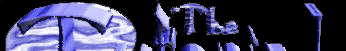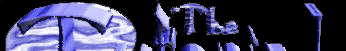Displaying Your Web Page This is probably the easiest of all
the things that deal with HTML and web pages. Just follow these easy steps to get your web
page "out there".
1. Obviously, you need to have all of your pages
and, or, graphics ready to be viewed. One thing I hate most is "Under
Construction" signs on every page. If it's not done, don't post it.
2. Start your favorite FTP program, and FTP
to your service provider, but use your username and login instead of using anonymous. This
should put you into your shell. (Note: If this doesn't work, contact your System
Administrator or Webmaste r for details on how to do this.)
3: Create a directory called
"public_html".
4: Now change to the "public_html"
directory, and upload all your files into this directory (i.e. your .htm, .html, .shtml,
.jpg, and .gif files, as well as any sound files you may have).
5: Now go into your favorite web browser and go to
http://your.provider.com/~yourname. You should be able to now view your page. If you
can't, again contact your sysadmin to see if something else needs to be done.
6: Now go tell everyone that you're there.
Return Home
All Artwork &
Design � 1997-1999 Krit Spooker |