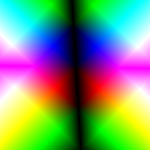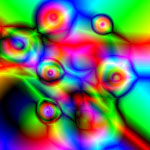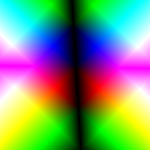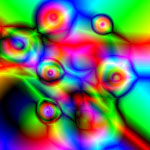|
 Create a new document. Select any two colors for
your foreground & background colors (I used
red & blue). Now create a gradient fill using
the "Clockwise Spectrum" Style.
Create a new document. Select any two colors for
your foreground & background colors (I used
red & blue). Now create a gradient fill using
the "Clockwise Spectrum" Style. |
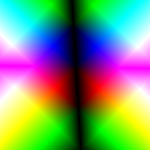 |
 Now
click on the pull-down menu on the gradient
options dialog box & change
"Normal" to "Difference". Now
fill with another gradient on top of the older
one. Now
click on the pull-down menu on the gradient
options dialog box & change
"Normal" to "Difference". Now
fill with another gradient on top of the older
one. |
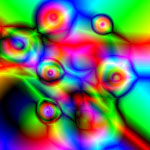 |
 Continue this process, experimenting with linear
& radial blends & different settings. In
just a few seconds you will have an awesome
colorful texture to be used with any image or be
altered for any type of cool effect.
Continue this process, experimenting with linear
& radial blends & different settings. In
just a few seconds you will have an awesome
colorful texture to be used with any image or be
altered for any type of cool effect. |