

 |
 |
Frames are a simple concept and simple to do, but there are a few tricks to make them look & work right. Many people don't like frames, becuase they take a longer time to load and many people don't know how to use them correctly. Using frames should be a benifet to your viewers not a pain. Here is a quick overview:
The Code:
<FRAMESET cols="*,140">
<FRAME SRC="homepage.htm" NAME="Frame1">
<FRAME SRC="menu.htm" NAME="Frame2">
</FRAMESET>
<FRAMESET> starts the frame, you must end this with a </FRAMESET>. Here you define how many ROWS or COLS that you want. You also define the size of the frames. There are
three ways to do this.
<FRAME> defines the attribues of each frame. It specifies the NAME of the frame, the html file to call for, and any other attribues for that frame that may be differnt than the default.
The NAME is important. This is name that you will use in your links (HREF) to specify what frame to point to. I will give you an example:
By putting TARGET="_top" in a link, it will place the link in a fresh new page (Breaks the farmes).
If you would like borderless frames, insert this inside of your FRAMESET tag: FRAMEBORDER="no" BORDER=0
If you are totally confused by now, look at the examples below. The icon to the left represents your screen, and the text to the right is what you would have to type in to make that type of frame. Remember any of the numbers, names & html files can be modified.
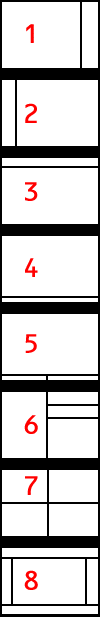 |
<FRAMESET cols="*,140"> <FRAME SRC="homepage.htm" NAME="Frame1"> <FRAME SRC="menu.htm" NAME="Frame2"> </FRAMESET> <FRAMESET cols="100,*"> <FRAME SRC="homepage.htm" NAME="Frame1"> <FRAME SRC="menu.htm" NAME="Frame2"> </FRAMESET> <FRAMESET rows="100,*"> <FRAME SRC="homepage.htm" NAME="Frame1"> <FRAME SRC="menu.htm" NAME="Frame2"> </FRAMESET> <FRAMESET rows="*,60"> <FRAME SRC="homepage.htm" NAME="Frame1"> <FRAME SRC="menu.htm" NAME="Frame2"> </FRAMESET> <FRAMESET rows="*,60"> <FRAME SRC="homepage.htm" NAME="Frame1"> <FRAMESET cols="50%,50%"> <FRAME SRC="menu.htm" NAME="Frame2"> <FRAME SRC="menu2.htm" NAME="Frame3"> </FRAMESET></FRAMESET> <FRAMESET cols="*,50%"> <FRAME SRC="homepage.htm" NAME="Frame1"> <FRAMESET rows="15%,15%,70%"> <FRAME SRC="menu.htm" NAME="Frame2"> <FRAME SRC="menu2.htm" NAME="Frame3"> <FRAME SRC="menu3.htm" NAME="Frame4"> </FRAMESET></FRAMESET> <FRAMESET cols="50%,50%"> <FRAMESET rows="50%,50%"> <FRAME SRC="homepage.htm" NAME="Frame1"> <FRAME SRC="homepage2.htm" NAME="Frame2"> </FRAMESET> <FRAMESET rows="50%,50%"> <FRAME SRC="menu.htm" NAME="Frame3"> <FRAME SRC="menu2.htm" NAME="Frame4"> </FRAMESET></FRAMESET> <FRAMESET rows="15%,70%,15%"> <FRAME SRC="homepage.htm" NAME="Frame1"> <FRAMESET cols="15%,70%,15%"> <FRAME SRC="menu.htm" NAME="Frame2"> <FRAME SRC="menu2.htm" NAME="Frame3"> <FRAME SRC="menu3.htm" NAME="Frame4"> </FRAMESET> <FRAME SRC="homepage.htm" NAME="BIG"> </FRAMESET></FRAMESET> |
With all of these examples you should figure it out pretty fast. You just have to
experiment until you get what you want.
All Artwork & Design � 1997-1999 Krit Spooker |